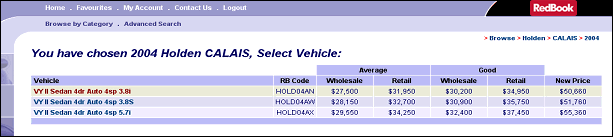Vehicle Browse
Use the Vehicle Lists or the Drop Down menu to select the vehicle Make, Family and Year.
You can easily change between the 2 views according to your preference.
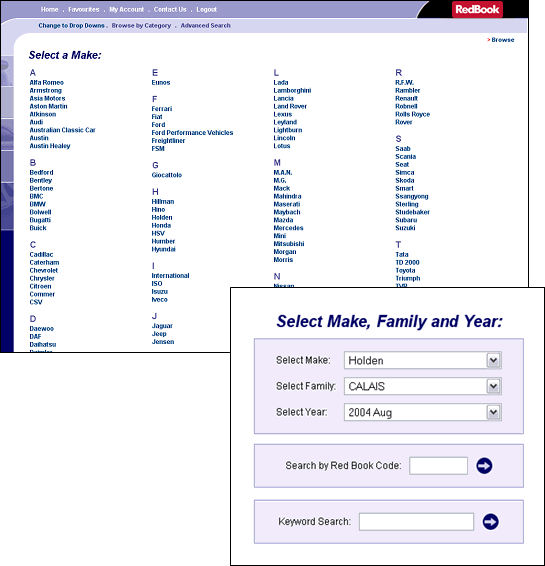
You can also search for vehicles using Browse by Category and Advanced Search
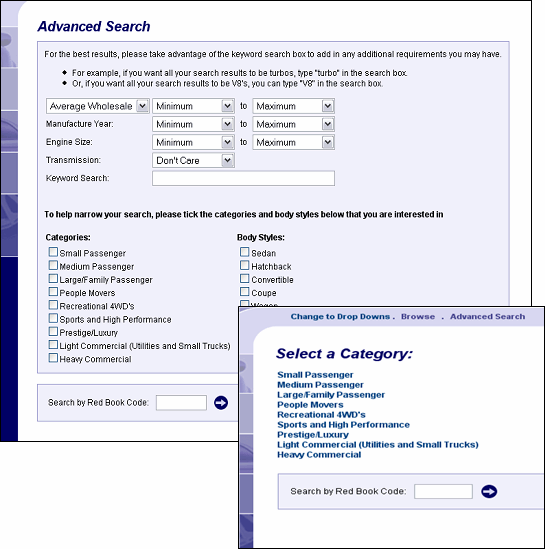
You will now have a list of all vehicles of that Make, Family and Year, both manual and automatic.
To view more information about a specific vehicle click on the vehicle's description.