
My Account
My Account allows you to view the details of your account.
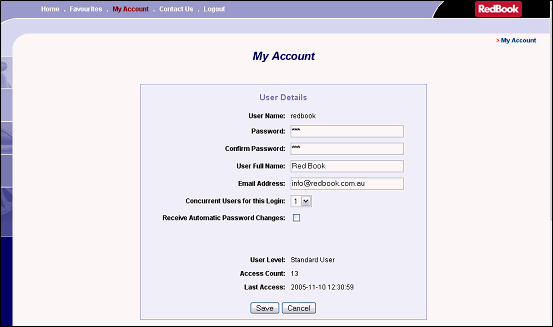
You are able to change you own login password. You also have the option to receive automatic password changes. If you select this option, you will be notified of your latest password via email. The password will be emailed to the email address provided in your account details.
Click on Receive Automatic Password Changes. Enter the frequency you would like to receive your new password, eg every 20 days. Click Save.
My Account also identifies you User Level, your access count and when you last accessed The RedBook Web Look Up.
